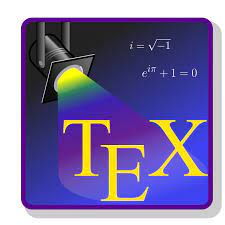
TeXStudio
Published:
November 22nd, 2021
Updated:
November 22nd, 2021
Version:
4.1.1
TeXstudio – A LaTex Editor For Windows Download Free
If you are looking for the latest setup of TeXstudio then you have visited the right place. From this page, you can download the latest setup that can support all over OS. There are several sites that have shared the setup. However, you can get the most recent version from this page.
TeXstudio
Basically, TeXstudio is an integrated writing tool for creating LaTeX documents. Similarly, TeXstudio has brilliant features like syntax-highlighting, integrated viewer, reference checking, and various assistants. TeXstudio is open source and is available for all major operating systems.
Although, TeXstudio has been forked from Texmaker in 2009, because of the non-open development process of Texmaker and due to different philosophies concerning configurability and features. Comfortable EditingMulti-CursorsEdit multiple positions at the same time.
Comfortable Editing
By using the TeXstudio you can edit your text documents with full confidence. You can easily dit multiple positions at the same time. Vertical blocks can even be copied and pasted.
Features Of TeXstudio
- Structure view
- Code folding
- Advanced syntax highlighting
- Interactive spellchecker
- Interactive grammar checker
Interactive reference checker - Clear display of LaTeX errors and warnings (in the editor and as a list)
Using a TexStudio A latex editing software can dramatically cut your workload. The user interface is straightforward, and the program is free from bloat.
Creating documents with LaTeX is a time-consuming and frustrating task, but the benefits of Tex Studio are numerous. The streamlined process starts by clicking File > New from a template. The program also has built-in features and quick wizard applications.
The editor is compatible with most operating systems. Windows and OS X users can use TeXstudio as their primary editor. The graphical user interface is similar to that of other editors. The UI is user-friendly and intuitive.
The spellchecker is available in both the main window and the menu. A spellchecker works just like a normal cursor. Unlike other editors, TeXstudio automatically indent lines and automatically adapts command syntax to suit their operating systems.
The spell checker in TeXstudio is configurable. It supports the magic comment, which automatically sets the language when the file is opened. However, the setting is lost when the file is closed.
Typing in a letter combination and pressing Tab will complete the entry. For example, if you want to add a phrase, you can type ‘I’m followed by a letter. By pressing Ctrl+Shift+F7, the spell checker will start spell-checking at the position of the cursor.
How To Use
Using TeXstudio to edit a LaTeX document is a breeze. It has a feature called “Filter” which lets you change the font to a different one. It also includes a preview of your file and a code assistant that helps you make changes as you go along.
It also recognizes parent/child relationships in a LaTeX document. It will load a single document if you have the right settings. This feature is disabled by default, but it is enabled by default.
The text in Texstudio is highly customizable. You can save your user profile to customize the editor’s behavior. This will help you save your documents without errors. There are many other useful options that you can find in a Texstudio.
It has a library and corresponding online support. There is a free trial version that allows you to test the editor before you buy it. The wiki is the most popular version of TexStudio, and it has a lot of tutorials.
In TexStudio, you can easily place blocks of images and tables. The wizard will also handle user-defined attributes like width and height. It also supports the link overlay and the Table Auto-formatter.
Supporting OS
The software is compatible with a wide range of operating systems, including Linux and macOS. You can edit a document with a desktop computer, but the software does not have support for a mobile device.
Compared to TeXMaker, TexStudio is much simpler to use. It comes with an assortment of templates and features. It allows you to customize toolbars, create bookmarks within documents, and even add tables. You can even download user-created templates. You can also make use of the ‘quick’ wizards, which make writing a document simple and hassle-free.
If you don’t have an environment file, you can use a file called ‘teXstudio.’ This file contains the text in a PDF document. The text in a PDF is rendered as HTML. TexStudio has a PDF viewer built-in. It is a platform-independent LaTeX editor. It supports most major Linux distributions and a variety of languages.
If you’re a TeX enthusiast, you’ll love TeXstudio. It’s free to download and offers many features that other editors don’t. The main advantage is that it supports code folding, syntax highlight, and multiple text selections. It’s easy to use and is a powerful tool for any type of document. You can make a PDF out of any text with TexStudio.
Unlike other open-source LATEX editors, TexStudio is free to download. It has more than 200 thousand downloads on SourceForge and has been featured as a candidate for ‘SourceForge Project of the Month’ for many years. The editor is also open source, which is always a good thing. There’s no reason to pay a license for a program you can’t use for free.





