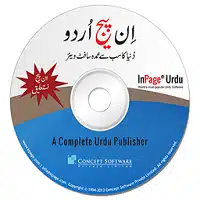Samsung Galaxy Must Tool
Samsung Galaxy Must Tool v3.4 Download Free
The Samsung Galaxy Must Tool is a free program that works with Windows XP, Vista, Windows 7, and Windows 8.1. It is also compatible with Windows 10 but is not 100% compatible. There is a paid version available for purchase as well, but if you don’t like the limitations, you can request a refund.
It allows you to bypass frp lock
If you want to bypass the FRP security system on Samsung Galaxy devices, there is a free application called FRP Bypass. It has a 4.1-star rating and is completely free to download. It also allows you to share it with your friends. This application works on Samsung and other Android devices. Once you install it, you’ll be able to bypass the FRP lock without losing your personal data. The application is simple to use and has a lot of key features.
It supports various Android devices including Samsung Galaxy devices. This free application supports multiple methods of bypassing the FRP lock. You can use your mobile browser, phone dialer, ADB, MTP, or Download Mode. It can also fix soft brick and factory data problems. The user interface is easy to navigate and has an interactive GUI.
Another free application is called FRP Bypass APK, which is available for many Samsung devices. It also supports Windows and Mac computers. Using this tool, you can bypass the FRP lock on your Samsung device and remove the Samsung Account folder lock. It also works with the Android lock screen. It even allows you to use your fingerprints and pattern to unlock your device. The application is completely free and requires no technical expertise.
Compatible with Windows 10
There are various software and tools available for bypassing the factory reset process on your Samsung Galaxy smartphone. These tools are available for free on Samsung’s website and are compatible with Windows XP, Vista, 7, 8, and 8.1 as well as Windows 10. The Galaxy Must Tool is compatible with Windows 10 and can be used to restore the factory settings of your Samsung smartphone to factory defaults. There are also paid versions available that offer advanced features.
To use this tool, you will need a Windows PC and a USB data cable. It supports a number of models, including the Samsung Galaxy S8 and the Galaxy S9+. You can download the free version by signing up in the official website of the program. Once you download the software, you can easily bypass FRP on your Samsung phone. The process is simple and doesn’t require you to be a professional.
Once you have downloaded and installed the software, you can perform a firmware upgrade on your Galaxy S8 and S9+. Using the tool, you will be able to select the firmware files that you want to flash on your device. You can even install a custom recovery or kernel if you’re having problems with your bootloader.
Promises easy FRP bypass
Samsung Galaxy Must Tool promises easy FRP bypass and is a very useful tool if you want to remove the FRP lock on your device. The application requires administrator access and you must enable Knox or MTP+ADB or USB debugging on your device. Once these settings have been enabled, you can then proceed to remove the FRP lock. Once the process is complete, you should reboot your device to remove the FRP lock.
The application requires about 84.2 MB of space and will need to be installed on your PC. The interface of the software is user-friendly and enables you to bypass the FRP lock yourself without requiring the help of a professional. Moreover, it provides many useful features apart from helping you bypass the FRP lock. It comes with a lot of free functions and some paid ones.
The tool has the ability to bypass any kind of FRP lock on Samsung smartphones. It also works with more than 2000 Android devices, including HUAWEI, Xiaomi, Motorola, and more. It is recommended for all Samsung users who want to unlock their device.