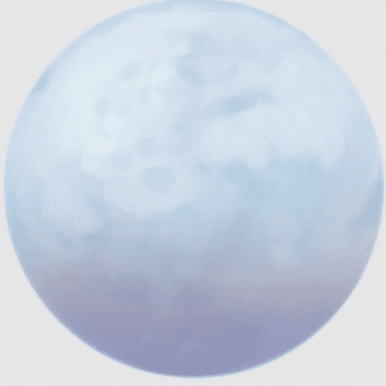
Pale Moon
Pale Moon Browser 32 & 64 Bit For Windows Download Free
About Pale Moon Browser
Basically, pale Moon is an Open Source, Goanna-based web browser available for Microsoft Windows and Linux (with contributed other operating system support), focusing on efficiency and customization. Make sure to get the most out of your browser! Pale Moon offers you a browsing experience in a browser completely built from its own, the independently developed source that has been forked off from Firefox/Mozilla code a number of years ago.
With carefully selected features and optimizations to improve the browser’s stability and user experience, while offering full customization and a growing collection of extensions and themes to make the browser truly your own. This browser, even though fairly close to Gecko-based browsers like Mozilla Firefox and SeaMonkey in the way it works, is based on a different layout engine and offers a different set of features.
It aims to provide close adherence to a balanced set of official, common-sense web standards and specifications in its implementation (with minimal compromise) and purposefully excludes a number of features to strike a balance between general use, performance, and technical advancements on the Web.
Pale Moon will continue to provide grouped navigation buttons of a decent size, a bookmarks toolbar that is enabled by default, tabs next to page content by default (easily switchable), and not in the least a functional status bar and more freedom in customization, to name a few things.
Features Of Pale Moon Browser
- Optimized for modern processors
- Based on the Goanna Runtime Environment™ containing our own optimized layout and rendering engine (Goanna)
- Safe: forked from mature Mozilla platform code and regularly updated with the latest security patches
- Secure: Additional security features and security-aware development
- Supported by our user community, and fully non-profit
- Privacy-aware: zero ads; no telemetry, spyware or data gathering
- Familiar, efficient, fully customizable interface
- Support for full themes: total freedom for any element’s design
- Support for easily-created lightweight themes (toolbar skins)
- Smooth and speedy page drawing and script processing
- Superior gradients and fonts
- We will continue to support NPAPI plugins like Silverlight, Flash, and Java
- Extensive and growing support for existing web standards
Pale Moon For Windows
The Pale Moon Browser For Windows comes with various features that help you browse the Internet safely. It comes with a private browsing window, which keeps no history of browsing history, cookies, search history, and web forms. Moreover, it restores previously closed sessions if you want to do so. Moreover, it is compatible with different operating systems, including Microsoft Windows and Linux. Here are the features of this browser. Read on to learn more.
The application comes with high-rich features and includes the best extensions and themes. Apart from that, the user can download online multimedia files. Another great feature of this browser is that it allows you to install extensions and themes for faster browsing. This browser has a lot of benefits for users and it is a must-have for any Windows user. If you have any problems with Pale Moon, you can ask the support team for help and follow their instructions.
Secure & Private
Pale Moon is a secure and private web browser for Windows-based devices. It provides you with fast surfing and a friendly environment, while also protecting your online activities. It allows you to secure your banking details and financial information by securing your information. By using this browser, you can enjoy all the benefits that the Internet has to offer! If you’re wondering how to download the latest version of this browser for your Windows PC, just visit its official website!
The new version of the browser features high-rich features and a number of useful extensions. The best thing about it is that it supports downloading online multimedia files. Furthermore, the Pale Moon browser for Windows has an integrated download manager and a customizable bookmarks system. The browser is also compatible with most of the popular operating systems, such as Windows XP. It has an intuitive interface and it is a safe, secure, and fast browser.
High Security
Pale Moon offers the highest security levels of any browser on the market. It protects you from phishing attacks, malware infections, and identity theft. It allows you to perform online banking transactions securely. It also offers fast access to your favorite websites. Its features include mouse gestures, search plugins, and themes. These can make the browsing experience more convenient and enjoyable. These can be downloaded with ease and with no hassles.
The Pale Moon browser is compatible with Windows and Linux. Its features are very similar to those of Firefox and Chrome. Its main drawback is that it is slow. However, if you’re using Pale OS, it’s the perfect alternative.
Bugfixes Stability & Security
- Updated various in-tree libraries: cubeb, SQLite, Cairo, …
- Fixed an issue with the Linux desktop shortcut file to solve potential DE integration problems on common distributions.
- Fixed an issue with page and iframe content margins not being applied properly when passed as attributes instead of CSS.
- Ensured JavaScript and JSON files are always recognized as known MIME types so they can be opened appropriately from local sources.
- Fixed an issue with rapid loading and unloading of js modules causing browser crashes.
- Fixed an issue with tooltips being cut off at the end if containing exceedingly long unwrappable series of characters.
- Fixed several application crash scenarios. DiD
- Fixed a large number of thread locking/mutex issues. DiD
- Fixed a leak of content types due to inconsistent error reporting. (CVE-2022-22760)
- Fixed an issue with iframe sandboxing not being properly applied. (CVE-2022-22759)
- Fixed a potential leak of bookmarks from the exported bookmarks file if it included a malicious bookmarklet.
- Fixed an issue with drag-and-drop. (CVE-2022-22756)
- Fixed a potential crash due to truncated WAV files.
- Fixed a memory safety issue with XSLT. (CVE-2022-26485)
The new version of Pale Moon is available for download from the official website. It’s available for download for free and is suitable for both Linux and Windows.
After downloading the Pale Moon Browser For Windows, you need to install it. The setup file should be easy to install and should be downloaded in a folder on your PC. After that, you’ll need to run the Pale Moon installation wizard. You can install the application in two steps. You must first choose the operating system on your computer. Once you’ve selected the language, you’ll need to click “Next” to complete the setup.
Supporting Platforms
The Pale Moon browser is compatible with Windows, Linux, and macOS. It is also available as a portable version. Its security features make it superior to other browsers. Unlike the previous versions, Pale Moon is free to download. The free version of the browser can be found on the official website. It’s recommended for users of all operating systems. You can also use this browser on your Android phone or tablet.
Pale Moon Offline Installer
You can download the latest offline installer of this browser from this page. It’s designed to run in a portable environment and can be downloaded from the official website. It’s also available as a portable version. You can install it on any computer with a few clicks. You can also update the browser with the updater. This version works for both versions. Its compatibility is a big plus for all Windows users.





