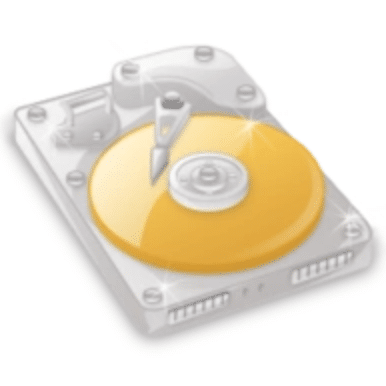
Hard Disk Sentinel
Hard Disk Sentinel For Windows 64-Bit Download Free
About Hard Disk Sentinel
Basically, Hard Disk Sentinel (HDSentinel) is a multi-OS SSD and HDD monitoring and analysis software for Windows. Its aim is to find, test, diagnose and repair hard disk drive problems, report and display SSD and HDD health, performance degradations, and failures.
Hard Disk Sentinel gives a complete textual description, tips, and displays/reports the most comprehensive information about the hard disks and solid-state disks inside the computer and in external enclosures (USB hard disks / e-SATA hard disks). Many different alerts and report options are available to ensure the maximum safety of your valuable data.
No need to use separate tools to verify internal hard disks, external hard disks, SSDs, hybrid disk drives (SSHD), disks in RAID arrays, and Network Attached Storage (NAS) drives as these are all included in a single software.
In addition, Hard Disk Sentinel Pro detects and displays status and S.M.A.R.T. information about LTO tape drives and appropriate industrial (micro) SD cards and eMMC devices too. See the How to: monitor Network Attached Storage (NAS) status for information about hard disk monitoring in Network Attached Storage (NAS) devices.
Data Protection
Hard Disk Sentinel is the perfect data protection solution. It can be effectively used to prevent HDD failure and SSD / HDD data loss because it has the most sensitive disk health rating system which is extremely sensitive to disk problems.
This way even a small HDD problem can’t be missed. The Professional version has scheduled and automatic (on-problem) disk backup options to prevent data loss caused by not only failure but by malware or accidental delete also.
Hard Disk Sentinel For Windows is a free program that helps to protect your data and the performance of your computer. It monitors your hard disk and reports on any health issues.
It can also send alerts via e-mail or sound to prevent further degradation. The app can also run external applications to back up your data. If you’re a business user, you can even use it to backup data to external drives immediately. Its tray icon displays the health status and free space of your disk.
Monitoring Your Hard Drive Health
The program runs in the background and monitors your hard drive’s health. It also displays the partitions and usage information. It can detect even the smallest problems and provide textual descriptions of the state of each.
It is also sensitive enough to recognize problems before they become big enough to cause serious issues. It can warn you of problems and suggest a solution to keep your data safe. The software also features a full-featured help section that guides you through the different features.
Hard Disk Sentinel is an advanced application for monitoring and maintaining the health of your hard drive. This program can detect issues and shut down your computer automatically if the disk fails or becomes too hot.
It can also tell you whether the drive is in an unreadable state or if it’s failing completely. The program will also display detailed information on the temperature of your hard disk, including the maximum transfer modes. In addition, it shows you the speed of your disk and the time it takes to send and receive data. The app also displays the S.M.A.R.T. of all kinds of disks.
Hard Disk Sentinel Offline Installer
We have shared the offline installer setup here. So you can get it absolutely free. The setup is in small size so it will take a little bit of time during download.
The software displays all relevant information on the main screen. You can also compare the transfer rates of your different hard drives by clicking the Transfer Rate tab.
The Alerts tab lists all alerts generated by the hard disk and includes the event type and date. Using HDSentinel is simple, but you should register for it. This program offers a full version so you can get the most out of it. If you are looking for a free download, the program is well worth the money.
What’s New
As with other programs, the Hard Disk Sentinel For Windows is a free program that monitors the condition of hard disk drives. It is compatible with most operating systems.
This means that you can use it right after you install the system. Its free version does not require any additional third-party packages. The app requires no installation and is compatible with your hardware. The program is also very easy to update.
Despite the free version, Hard Disk Sentinel For Windows allows you to perform detailed checks on your hard disks. It can monitor all types of hard drives, including RAID disks and SSDs.
The software can also track their temperature and transfer rates in real-time. This is a great tool to have in case you have any data storage issues. It’s recommended for business users. You’ll be glad you did.
How does It work?
The program works with SCSI, IDE, and Serial A.T.A. hard disks. On startup, it shows the current and maximum temperatures of each hard disk. The program also displays the health status and used space of each disk in Windows Explorer.
You can use Hard Disc Sentinel for Windows to detect disk failures. It is also available for other types of hard drives. This software is a great choice if you are looking for a reliable way to protect your data.
If you’re a business user, you’ll be pleased to know that Hard Disk Sentinel For Windows has several other advantages besides just monitoring your hard disks.
Supporting OS
It can support all over OS including Windows 7, 8 & Windows 10. It is a free program that can monitor S.M.A.R.T. values of all your hard disks and alert you to possible hard disk failures. It is a great tool for business users. This program can help you identify the cause of any problems with your hard drive.
As a free program, Hard Disk Sentinel is easy to install and doesn’t require third-party packages to be effective. It can be installed directly after your system’s installation.
However, it is important to note that this program requires that your computer be compatible with the software. Therefore, you must make sure that it is compatible with your hard disk before purchasing it. You can also ask for tech support for assistance if you encounter problems while installing the program.





