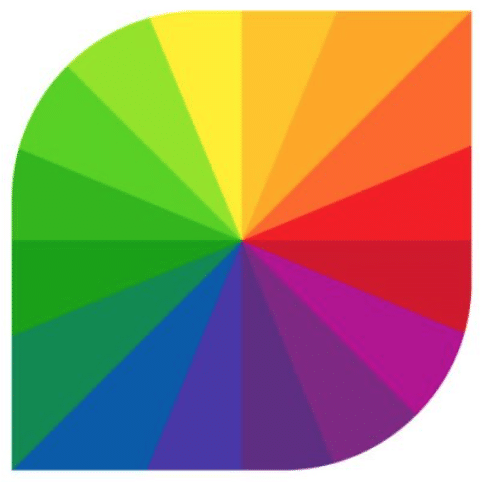
Fotor
Fotor Offline Installer Download Free For Windows (PC)
About Fotor
Basically, Fotor is an all-in-one photo editor for Windows 10 free download. Fotor windows photo editor provides photo-related functions, such as crop, adjust, touch up, collage, batch, and graphic design. Easy to make your pictures awesome. Fotor is the best free photo editor for windows 10.
Its powerful photo editor tools can help you to process pictures quickly. There are 100+ different photo effects. The solar effects can add different types of sun halos to your photos. The vintage effects can make your photos look vintage style.
Whether you are a professional photographer or an ordinary user, there are parameter adjustment tools to meet your requirements. Download Fotor photo editor for windows 10, and more features are waiting for you to discover.
Edit Photos For Social Sites
If you want a beautiful social avatar image then use touch-up tools in Fotor. As a professional portraits photo editor for windows 10 free download, Fotor can hide any imperfections and add luster to your face. Keep dark spots away from your skin, remove acne, acne marks, fine lines at the corners of the eyes, forehead lines, etc.
All these can be done with just a few clicks on the Fotor software. The red-eye remover and face reshaping functions can solve all the unavoidable shortcomings in our shooting. Fotor also launched makeup functions, including eyebrows, eyes, face, and lip makeup, to make your photos unique.
Photo Collage Maker
You can easily fit several photos together and make them into one photo. Use the collage function of Fotor, more than 100 different collage layouts for stitching pictures, allowing you to add images as you like. Download Fotor, the best free photo editor for windows, and experience more collage templates and freestyle modes now.
If you are looking for the best all-in-one photo editing app for Windows 10, you should try Fotor for Windows 8. The software combines cutting-edge tools with a windows 8 user experience for a truly seamless photo-editing experience.
Basic Editor
It offers basic photo edit tools, 1-Tap Enhance, Collage, Text, and Raw Converter, and also includes features for portrait touch-up and HDR tech. There are also hundreds of fonts and custom stickers to choose from.
One of the most popular features of Fotor is its easy-to-use interface. You can edit your photos quickly and easily using the program. It allows you to change the exposure, brightness, and contrast of your photos. You can also apply vignettes and crop, straighten, and add effects like red-eye removal. You can also use it to create collages. The best part is that Fotor is completely free.
While the app doesn’t offer the slick features that high-end photo editors offer, Fotor for Windows is still a great choice for beginners. The program’s interface is simple to use, and it processes photos quickly.
Adjust Exposure & Brightness
It allows you to adjust exposure, brightness, and contrast, crop, and straighten your photos. You can even remove red-eye from your photos, which is essential for taking perfect selfies. You can also export your images to other devices and share them on social networks.
In addition to being free, Fotor is compatible with most versions of Windows. It’s a fast, robust, and reliable image editor, and it’s compatible with most Windows systems.
Regardless of your level of skill, Fotor is the ideal choice for your next digital photo application. If you’re looking for a free image editing tool, you’ll love this versatile software. You can download it now and start editing your photos in minutes.
Especially For Photographers
If you’re an experienced photographer, you’ll probably want to check out the free version of Fotor for Windows. While it’s easy to use, it offers professional-quality results. You can even download it from the developer’s website for free.
You can also download the latest version of the software from the official site. Just remember to read the license agreement, as it’s free! It’s important to remember that there are many apps available for your computer, so it’s important to understand which ones are best for you.
Supporting OS
You can install it on all over OS like Windows 7, 8 & 10. The Fotor desktop app is an excellent choice for amateur photographers who want to produce professional-quality digital photos. Its extensive set of photo editing tools and creative effects make it possible for even the most novice photographer to create a stunning photo.
Windows 32-Bit
The setup is available for Windows 32 bit.
Windows 64-Bit
You can always install its 64 bit as well.
With its intuitive interface, anyone can edit and share photos. So, whether you’re a beginner or a pro, you’ll surely find Fotor For Windows to be a useful tool.
If you’re looking for a photo editing app for Windows, Fotor is a great choice. This free program is a powerful tool for editing photos and is designed for beginners.
It offers an extensive range of photo-editing tools and is extremely user-friendly. Its intuitive interface makes it easy to operate, and it’s fast and effective. You can make your photos look amazing with the help of this program.
Features Of Fotor
- As a powerful and comprehensive image editing tool, Fotor is a worthy choice for Windows users. It supports batch image editing, collages, and individual images. Moreover, it is compatible with all major Windows versions.
- Its user interface is straightforward and has a variety of features. It also offers a collection of presets that let you tweak several photo settings and apply various effects. You can also create collages of photos, and add text.
- While Fotor is a powerful and popular image editing tool, its free version can’t be downloaded directly from the website. You can download it from its official website, and install it on your PC.
- Free demo available for download
- Supports all over OS
The software will then automatically update itself to the latest version of its operating system, which means that you’ll have the latest features and functions.
Once you’ve installed the software, you can easily access the program’s features. Besides that, it is compatible with Windows XP, Vista, Windows 7, and even Windows 10.
People Also Looking For
- fotor download
- fotor download for windows 7
- fotor download for pc
- fotor free download windows 10
- fotor pro crack download for PC
- fotor download for windows 7 32 bit
- fotor download for pc windows 10 64 bit
- fotor pro download for pc
As a multi-purpose graphics processing application, Fotor offers a variety of features that allow you to make the best out of your photos. Its tilt-shift feature allows you to enhance the depth of a portion of an image.
The program has nine density levels, and you can adjust the strength of the blurred area. There are also a number of basic editing tools. For example, you can use a sharpener tool or a blur tool to reduce the sharpness of your pictures.





