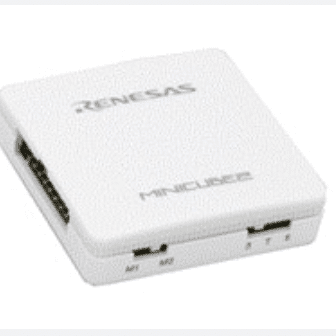
Renesas Flash Programmer
Renesas Flash Programmer Tool v3.09 Download
We have shared the latest setup of Renesas Flash Programmer Tool here and free download links are available for download. Basically, it provides a user-friendly interface that makes it easy for even beginners to program software in flash memory. It supports both development and mass production and can be used in a wide variety of situations.
Supports stand-alone programming without a computer, and also integrates with emulators and USB. This software package enables customers to program a wide range of Renesas microcontrollers via a serial port or USB connection, including the RA4M3 and RA6M4 groups that have Arm(r) TrustZone(r) security.
Also download: Flash Programmer Toolkit
PG-FP6 is a standalone flash programmer that enables users to directly program and erase flash memory in a microcontroller. It also allows a user to change the state of Device Lifecycle Management (DLM).
Features and supported functions
Renesas flash programmers have a simple GUI that is easy to use and are capable of performing basic operations such as reading the contents of code or data flash blocks. They can also be configured for a specific target device.
The Renesas Flash Programmer is available in two versions: V2 and V3. Both versions are capable of programming Renesas RL78-family, RX-family, and Synergy-family microcontrollers.
To use the Renesas Flash Programmer, connect an E1 or E20 emulator and a conversion adapter to the PC. Then, configure the Renesas Flash Programmer to match your development environment.
Confirming the project settings is straightforward with the graphical programming window. It shows all of the project settings for a selected flash operation and allows you to make changes as needed.
Supporting Multiple Files
Selecting multiple files for programming is possible in the main window, and in the [Flash Operation] tabbed page, you can select one or more files for programming simultaneously. If you do not want to use all of the files available in a project file, click Browse for an additional selection.
Erases code and data flash blocks in the specified block size. The block size may vary depending on the device and type of data. Hence, it is important to select the correct block size. If the block size is too small, the code flash will not be erased.
Implements flash_api_t::erase by the specified block_erase_address, which is based on the value of the [Clock] option. This is a more efficient method of erasing code flash, but it is not as accurate as a direct block-erase command.
Alternatively, you can specify the block size by changing the block_erase_address. For example, you can set a block size of 0x00 to program the first block on an MCU’s ROM.
You Can Set The Endianness Of Data
In addition, you can also set the endianness of the data in a file for programming as little or big endian by changing the [Endian] option. However, if the endianness of the data in the file is not the same as the endianness of the device, this option will not work properly.
If you choose to write an encrypted program file, the Renesas Flash Programmer generates an encrypted RPI or RPE file for the encoding. Afterward, you can load the encrypted data into the target device using the Encryption Utility Program.





