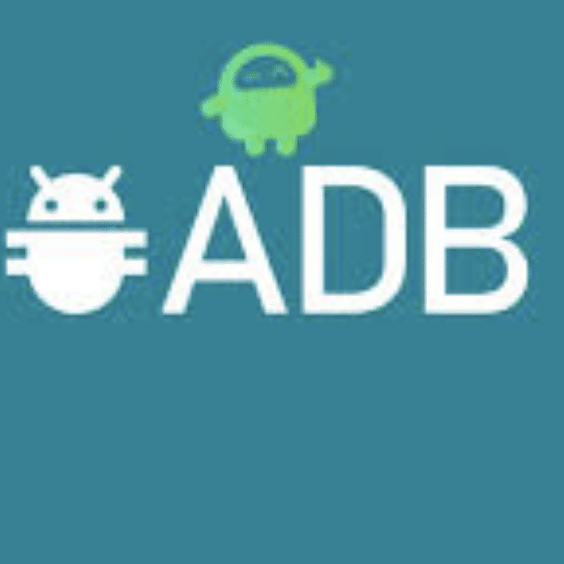
Minimal ADB & Fastboot
Minimal ADB & Fastboot 2024 For Windows 64-Bit Download
If you are going to download the latest setup of Minimal ADB fastboot latest version, then you have arrived at the right place. From this page, you can get the latest setup of the Minimal ADB & Fastboot app. The app is so simple and easy to use. Before you can download and use Minimal ADB & Fastboot, you need to enable USB debugging on your Android device.
To do so, go to Settings > About Phone > Developer options. Once you’ve done this, you should be able to execute the ADB and Fastboot commands. However, a few additional steps are required. First, enable developer status by tapping the build number on your device 7 or more times. Then, enable USB debugging and exit settings.
Update mobile phone before using the Minimal & Fastboot tool
Once your device is updated, install the Minimal ADB & Fastboot tool. The installer package is available in Google Drive, and will automatically be updated to the latest version. You can use the Minimal ADB & Fastboot tool on any smartphone, but it’s important to note that some OEMs may have developed their own version of Fastboot.
Minimal ADB and Fastboot are essential tools for unlocking your Android device bootloader. They are also used to perform other operations such as flashing recovery and flashing ROMs. Besides, they are useful for debugging your Android device. And, as a bonus, these tools are available in the command prompt on your PC.
How to download the Minimal Fastboot tool
The Minimal ADB & Fastboot tool can be downloaded from several sites. The new version is portable and backward compatible. If your Android device is running on a Windows PC, you need to restart your PC to enable Minimal ADB & Fastboot on your computer. Afterward, open the PowerShell or command window on your pc and connect your device.
Minimal ADB and Fastboot is a lightweight application developed by XDA developer shimp208. It has all of the commands of the full version of ADB and Fastboot and is only a few megabytes. The Android SDK package is over 500MB. In contrast, Minimal ADB and Fastboot are only 2MB in size.
What’s New
Minimal ADB and Fastboot are great tools for debugging Android devices. The Minimal ADB and Fastboot tools can help you perform all kinds of tasks such as backups, flashing ROMs, installing custom recovery, and much more. This command line tool is an essential tool for anyone who wants to perform system-level actions on their Android devices.





