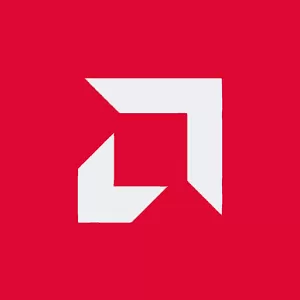
AMD Radeon Software
AMD Radeon Software For Windows 7/10/11 64-Bit Download
We have shared the latest setup of AMD Radeon software here and free download links are available for download. Whether you’re a new AMD graphics card user or an old hand, AMD Radeon Software is a great way to customize your gaming experience. It gives you the ability to change various aspects of your game, including enabling or disabling features like free sync, GPU scaling, and color temperature settings.
It also helps you keep your system up to date, which is key when it comes to preventing unexpected crashes and keeping your system running smoothly. The latest version of AMD’s driver, Adrenalin 2020, is packed with a whole host of new features and improvements to boost performance and stability, and it’s available for download now.
How it works
The Adrenalin 2020 driver aims to deliver an enhanced experience through improved features, better performance, and increased stability across all major Radeon graphics products. Using feedback from users, AMD has reworked the driver to include a range of new features including:
DirectX 12 Variable Rate Shading Support for games and a Frame Rate Target Control to limit FPS, Crash Defender to help recover from potential system crashes, Microsoft PlayReady AV1 decode support, color deficiency correction for protanopia, deuteranopia, and tritanopia deficiencies, as well as a new Vulkan extension to enhance gaming on VR devices.
Optimizations
In addition, it also includes a number of optimizations for games such as Overwatch and PUBG, along with new AA optimizations to get the most out of your Radeon GPU. As a result, it’s expected to boost performance by up to 23% in many of the games it supports.
Streaming capabilities have been boosted as well with AMD Link now supporting new streaming features such as a pre-filter toggle, pre-analysis feature, and CAML technology. This enables mobile gamers to stream their PC’s video output directly to their phone, tablet, or Smart TV as long as they have a fast internet connection.
You can use AMD Link on a variety of devices, including smartphones and Windows devices with Radeon graphics, so you can join up with friends, stream gameplay or even share your wins. However, you must have AMD Link installed and a graphics card that supports Radeon software for the app to work.
Update
Another important update to this version of AMD’s driver is that it now supports all versions of Windows from 10 to 11. This will allow gamers to enjoy the latest titles with improved performance and stability, and it’s a great option for those who want a more comprehensive experience when it comes to playing their favorite games.
The Adrenalin 2020 version of AMD’s drivers can be downloaded from the company’s website. Once you’ve downloaded the software, it’s a simple process to install it on your system. You can do this by clicking the “Download” button on the AMD Radeon Software page.
It’s worth noting that the AMD driver can be updated manually if you prefer, but it’s recommended to always use Windows’ automatic update tool instead. This will ensure that you’re getting the latest version and it will also save you some time.





